Accessing the FastAPI App
Objective
This guide aims to guide you through the process of accessing your microservices deployed onto EKS cluster. By using ingress object we were able to expose FastAPI service through Application Loadbalancer. The Management of Application Loadbalancer is done by AWS Loadbalancer controller through ingress manifest.
Prerequisites
Initial Setup
Navigate to the root directory of the python-fastapi-demo-docker project where your environment variables are sourced:
cd ~/environment/python-fastapi-demo-docker
1. Checking the Status of Pods
Before we try to access our application, we need to ensure that all of our pods are running correctly. To check the status of all pods, run the following command:
kubectl get pods -n my-cool-app
All your pods should be in the "Running" state. If they're not, you will need to troubleshoot the deployment before proceeding.
2. Getting the ALB URL
Run the following command to get the ALB URL:
kubectl get ingress -n my-cool-app
The expected output should look like this:
NAME CLASS HOSTS ADDRESS PORTS AGE
fastapi-ingress <none> * k8s-mycoolap-fastapii-8114c40e9c-860636650.us-west-2.elb.amazonaws.com 80 3m17s
3. Accessing the FastAPI Service
In the previous lab exercise, we used the AWS Load Balancer Controller (LBC) to dynamically provision an Application Load Balancer (ALB). Note that it takes several minutes or more before the ALB has finished provisioning.
- Check the status: Open the Load Balancers page on the Amazon EC2 console and select the AWS Region in which your Amazon EKS cluster resides. Next, select your ALB name, such as
k8s-mycoolap-fastapii-8004c40e9c. - Open the app: Open a new tab in your browser paste the ALB link, such as
k8s-mycoolap-fastapii-8114c40e9c-860636650.us-west-2.elb.amazonaws.com. You should see the welcome page:
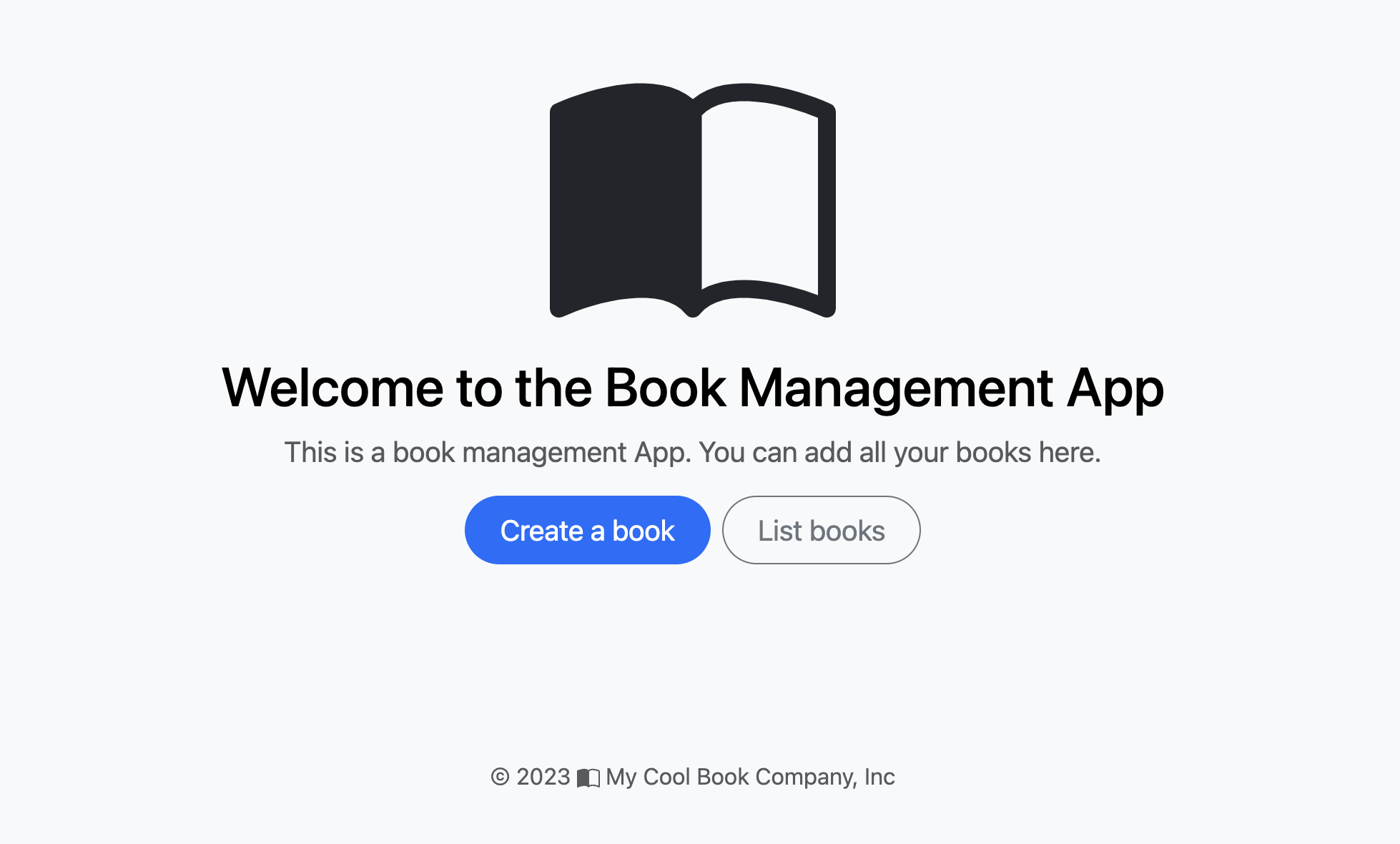
4. Verifying the Setup by Adding a Book
To confirm that everything is functioning as expected, attempt to add a book by selecting the Create a book option.
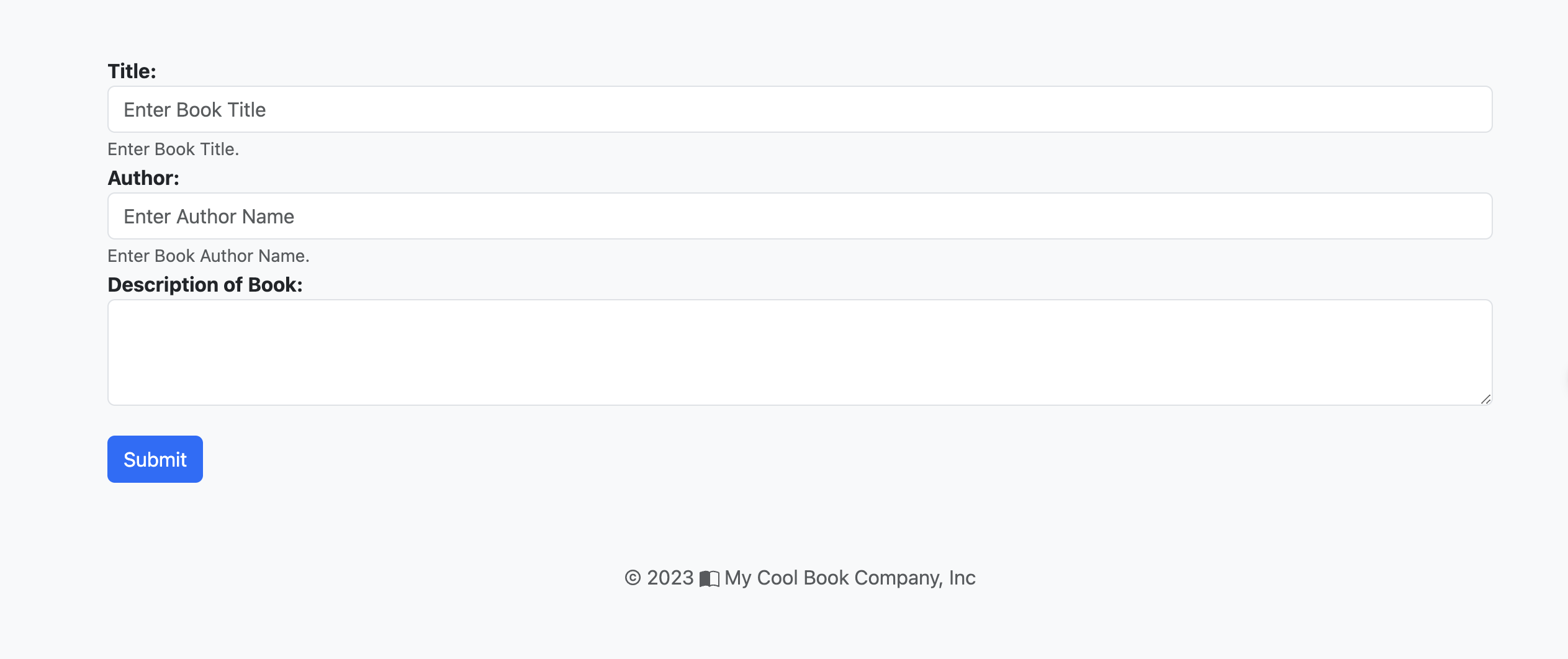
Conclusion
This guide has walked you through the steps necessary to access the FastAPI service deployed on an EKS cluster. We've shown you how to check the status of your pods and verify your setup by interacting with the FastAPI service.