Pushing a Container Image to Amazon Elastic Container Registry (ECR).
Objective
In this lab we will login to ECR and push container images.
Prerequisites
1. Pushing a container image to Amazon Elastic Container Registry (ECR)
Before we move to deploying containers in different environments, you will push container image to Amazon Elastic Container Registry (ECR).
The Amazon ECR repository with the name unicorn-store-spring was already created for you during the workshop setup. It is empty yet, but you can explore it and make yourself familiar with Amazon ECR in the AWS console:
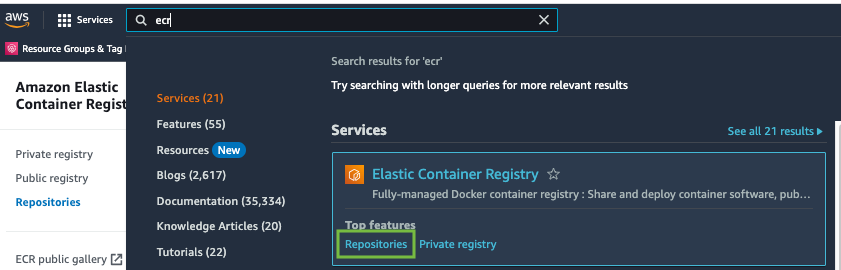
To be able to push images to the repository we need to login to the repository:
export ECR_URI=$(aws ecr describe-repositories --repository-names unicorn-store-spring | jq --raw-output '.repositories[0].repositoryUri')
echo $ECR_URI
aws ecr get-login-password --region $AWS_REGION | docker login --username AWS --password-stdin $ECR_URI
Tag the local container image:
IMAGE_TAG=i$(date +%Y%m%d%H%M%S)
echo $IMAGE_TAG
docker tag unicorn-store-spring:latest $ECR_URI:$IMAGE_TAG
docker tag unicorn-store-spring:latest $ECR_URI:latest
docker images
Push the image to Amazon ECR:
docker push $ECR_URI:$IMAGE_TAG
docker push $ECR_URI:latest
Go to the Amazon ECRconsole directly, or navigate to Amazon ECR in the AWS Console. Verify that the image uploaded successfully:
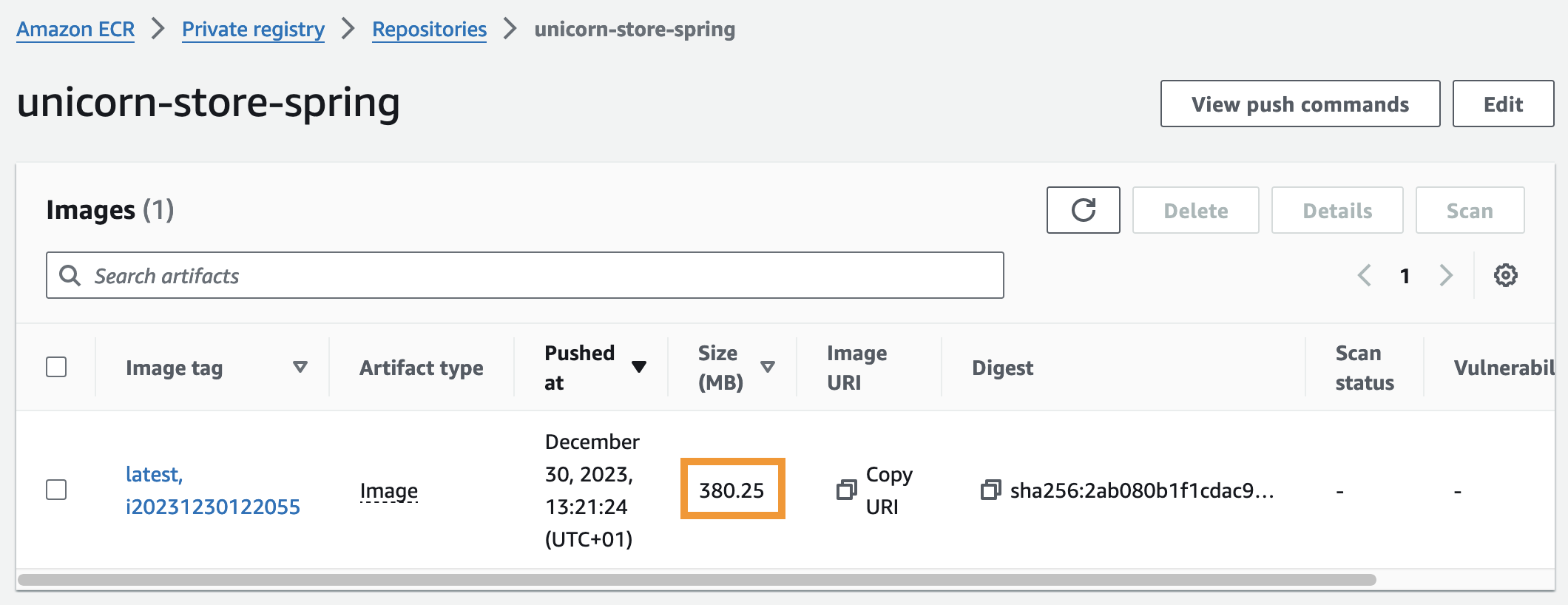
Image size in Amazon ECR is smaller than locally due to compression
If you change application source code, you can run the set of commands below to build and push a new container image to ECR:
cd ~/environment/unicorn-store-spring
docker buildx build --load -t unicorn-store-spring:latest .
IMAGE_TAG=i$(date +%Y%m%d%H%M%S)
docker tag unicorn-store-spring:latest $ECR_URI:$IMAGE_TAG
docker tag unicorn-store-spring:latest $ECR_URI:latest
docker push $ECR_URI:$IMAGE_TAG
docker push $ECR_URI:latest
Conclusion
You successfully containerized Java application and optimized the build behavior and image size. Finally, you pushed the container image to Amazon ECR. With the container image in the AWS Cloud you can now proceed with Deploy to Amazon EKS.